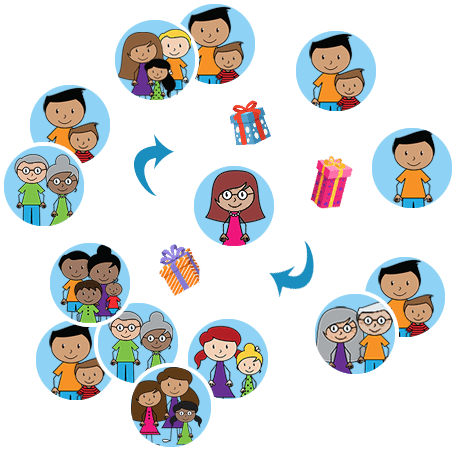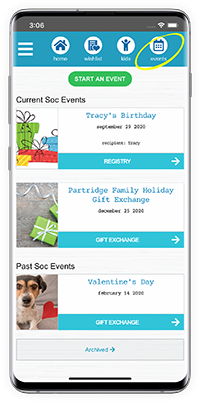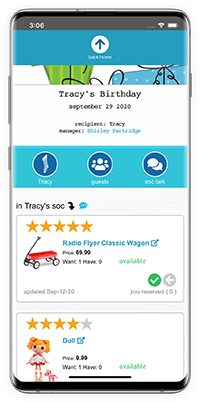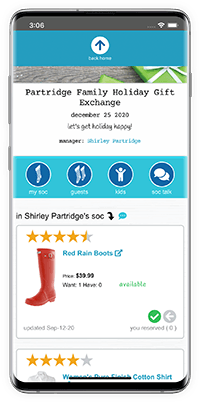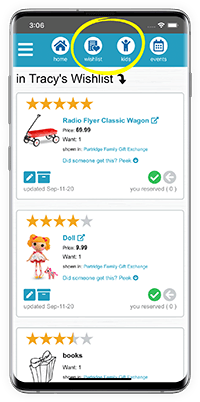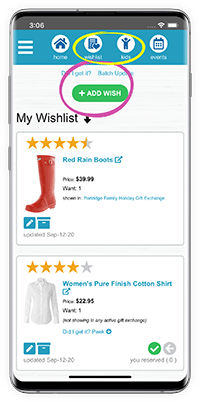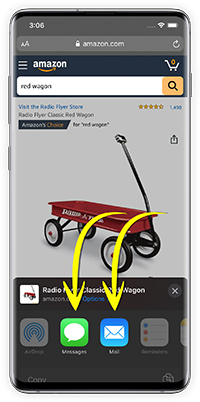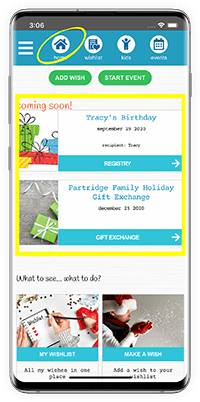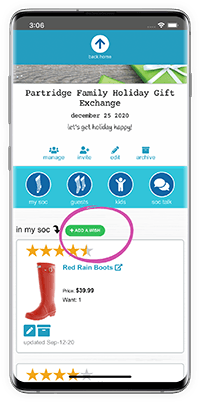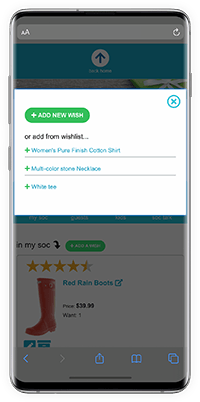Frequently Asked Questions
What is Giftsoc?
Giftsoc is a website/web app where family members (and other groups) can exchange gifts online
privately. It also provides a great place to share a gift registry with invited guests.
exchange gifts with...
your family
parents
in-laws
extended family
friends
just the 2 of you
What is an Event?
An event is a gift exchange or gift registry to share gift ideas or wishes. You can set this up and
invite others to join, or someone you know can set it up and invite you to join. To start an event, go home
or to your events page
and
start an event
-
Gift Exchange
A gift exchange is an event where everyone invited shares wishes with everyone else in the group.
Each event guest has their own event "soc" where they put the wishes they want to share with other
guests of the event. Works well for Christmas, Hanukkah, Valentine's Day, and other gift giving
holidays.
-
Gift Registry
A gift registry is an event where there is only one gift recipient. Only the gift recipient has
an event "soc" where they share wishes with other guests of the event. Works well for birthdays,
showers, and many other gift-giving celebrations.
What is a Wishlist?
A wish list is a place to keep all of the items you would like to receive someday. Click the wishlist
icon
to manage your wishlist. Click the kids icon
to manage a child or dependent's wishlist.
What is an Event Soc?
Inside an event soc are wishes you choose to share to guests of an event you have joined.
Things to know about events and event socs...
-
Private
Only invited guests can join.
-
Multiple events
- Holiday gift exchange with family members in your household.
- Holiday gift exchange with extended family (one for your family and one for your
in-laws).
- Sharing Valentine wish lists with a spouse or partner.
- A birthday registry for your son or daughter.
-
One wish. Multiple event socs.
Share one wish with multiple events. This is ideal if you want a particular wish to be shown as
unavailable to all guests of all events where you are sharing the same wish.
-
Wishes are private (or not if you choose)
Wishes are kept private until you choose to put them in an event soc and share them with the
guests of that event, but never to the public.
Ways to Wish!
-
Quick Add
Add a wish by browsing to yours or a dependent's wishlist
and then
add wish
-
Mobile Share-a-Wish
A super
convenient feature which lets you add a web page or shopping link directly to your wishlist from your mobile phone by
email or
text.
Just browse your favorite website store or shopping app. When you find
something you like, share it right to your wishlist!
Find out more and get started
-
Add a Wish to an Event Soc
Find events on the home page
or your events page
When viewing your own soc or
your dependent's from a gift exchange event, you can
add a wish
directly to the soc.
What's in a Wish?
-
All the standard stuff...
- Name of your wish (required)
- Ranking: How bad do you want this wish? (1-just kinda, 5-really really want it! Defaults
to 1 star.)
- Price (optional)
- Quantity (defaults to 1)
- Additional info (optional)
- Image (scroll to choose)
-
Web address: After adding, click to pull info from that website right into the form.
-
Who's wishlist? Choose yourself or a dependent.
-
Who will see it? Choose one or more events, or choose none to keep it private.
Getting Started
-
Create an Account
-
Login
-
Make a Wish
Ways to Wish!
-
Start or Join a
Gift Exchange or Gift Registry
A Soc is a term coined to represent the traditional Holiday "sock" or
Christmas stocking, and the "social" nature of getting together in a fun gift-giving
environment.